A Short Guide to React’s useState Hook
React’s useState hook is a fundamental building block that allows you to add stateful logic to your functional components. It enables you to manage and update state within your component without the need for class-based components. This guide will walk you through the basics of using the useState hook effectively.
1. Import the Hook: Start by importing the useState hook from the React library:
import React, { useState } from 'react';2. Initializing State: You can initialize your state variable using the useState hook. The hook takes an initial value as an argument and returns an array containing the current state value and a function to update it.
const [count, setCount] = useState(0);In this example, count is the state variable, and setCount is the function to update it. The useState hook automatically takes care of setting up and managing this state for you.
3. Updating State: To update the state, you can use the updater function (setCount in the example above). Call this function with the new value you want the state to have. React will then re-render your component with the updated state.
<button onClick={() => setCount(count + 1)}>Increment</button>4. Functional Updates: When you need to update state based on its previous value, use the functional update form to ensure accurate updates, especially when dealing with asynchronous operations.
setCount(prevCount => prevCount + 1);5. Multiple State Variables: You can use useState multiple times within a single component to manage different state variables independently:
const [name, setName] = useState('');
const [isLoggedIn, setLoggedIn] = useState(false);6. Object or Complex State: For managing complex state, you can use an object as the state variable. Remember to spread the existing state before updating to avoid overwriting other properties.
const [user, setUser] = useState({ name: '', age: 0 });
// Updating age only, while keeping the name unchanged
setUser(prevUser => ({ ...prevUser, age: 25 }));7. State and Rendering: Remember that whenever state changes, React will re-render the component, updating the UI to reflect the new state.
8. Effects of State Updates: Be cautious when using multiple useState calls or complex state structures, as each state update can trigger re-renders and potentially impact performance. Consider using the useMemo or useCallback hooks to optimize when necessary.
9. When to Use useState: Use useState for managing local component state. For global state management (state shared across multiple components), consider using other tools like Redux or the useContext hook.
By mastering the useState hook, you’ll be able to create dynamic and interactive React components that respond to user interactions and display up-to-date information effectively.